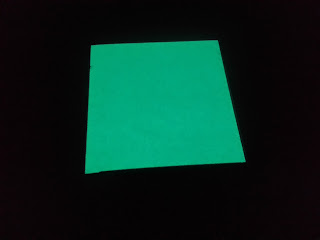First up is my portable SNES project (it will end up barely being larger than a game cart). This starts with a short story so here it is. I found a "broken" retro duo at a used game store for $4 so I couldn't say no (I even made a short video on it up on my youtube account - sjm4306). I took it home and immediately tested it to find that the SNES side was still fully operational but the NES side was kaput. Ok this worked for me because I ordered a free sample of a small enclosure from OKW awhile ago that is almost the exact size of a SNES cart so I've been wanting to make a tiny portable SNES. So I set out to trim the retro duo SNES board to fit in said enclosure. Here are some progress videos.
Progress Video #1
Progress Video #2
And that is where I left off. I need to find a cheap 3.5" composite lcd off of ebay which will work. The majority that I bought in the past seem to have rolling video issues with the video output of clone systems. So I will try and see if I can find one that works while I am at college. I plan on finishing this guy up over winter break after I come home.
And now for something a little different. The second project I've been working on is a 3V DC to 200V AC inverter so I can drive an electroluminescent (EL) panel to backlight an old gameboy pocket I have laying around.
Did I ever mention I love clear or translucent electronic devices ... anyway back to the update. I carefully removed only the back reflective layer on the lcd so I could backlight it. For the electronics I used a pic16f886 (I will end up porting the code to a smaller pic later after I get everything working) to drive an inductor based inverter. This generates around 200V DC which I then chop up to simulate AC with another output from my mcu. I will make a simple schematic and place it below when I get the time but for now here are some pics of it driving various EL panels I pulled from old electronics.
For fun I wired a voltage doubler to boost the output to 400V AC. It all works off of a 3.7V lithium ion battery and only draws about 25mA.

And that is where I left off. I still need to move on past the prototyping stage. I'll finish it later.
Next up I finally got major work done on my desktop speakers and class D amplifier. I pulled the speakers from a system someone threw out and the wood came from an old speaker cabinet with a dead subwoofer. I cut everything with a hacksaw and finished it with sanding blocks and my dremel.
I can be very methodical and organized when I try. Warning crap loads of pictures below.
And here is the TI TPA3122D2 stereo 10W class D amplifier to drive the show. I did a short test video.
I bought some sealant and spray paint for the enclosures which I still need to finish. I just need to mount the amp (I'm tempted to go with a digital volume and control system with a rotary knob and lcd screen) and then I will be done this entire project.
Finally my last project was to build a clock. But it won't be just any clock. I bought a bag of 200 water clear blue leds off ebay that I've been itching to use.
So why not make a huge led matrix and make a clock that can also scroll text from a computer. The only problem is how to diffuse 200 leds by sanding each and every one.
Before
After
My solution:
1000 grit sandpaper and an electric drill.
Unfortunately I only got around to sanding half of the leds before I got sick of it so this project is on hold. I even got as far as trying out wood for the front panel.
Finally (the truth this time) I would like to end off with a perler bead creation I made. I found some old beads my sister and I played with when we were kids so I found it fitting to make some video game sprite art to hang on my wall. Say hello to Samus from the original Metroid.
But it all ended quickly as I only had enough for one sprite. Oh well, maybe I'll pick up some more beads later so I can make an entire montage to tape to my wall.
And that is about everything I have done this summer (aside from work and taking graduate record exams). Phew that was exhausting. Before I finish I also want to let you guys know that I wont be making posts for TeardownTube episodes on my blog so if you want to see new episodes then subscribe to my Youtube channl sjm4306. With that out of the way I hope you enjoyed my adventures. Although summer is drawing to a close I have much planned for both my blog and Youtube so stay connected.