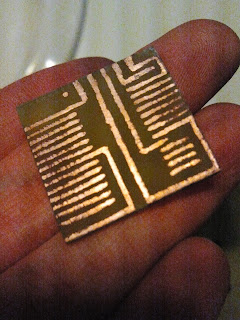Recently I found a cheap used PS3 at a local Game and Trade that was closing its doors. It's the older "fat" 80GB model. Everything was in pretty good condition except for the controller. It was obviously the store demo controller and thus was unbelievably disgusting. I had to handle it with gloves on. I entirely disassembled it and disinfected every part of it. There were a few things wrong with it:
1) I never eat or drink while playing for good reason (there was dried soda and chip fragments inside) along with mass amounts of gunk amassed from every hand that touched it.
2) There was a screw missing and the bottom tab snapped off so it was obviously opened before.
3) The analog nubs were missing their rubber tops.
4) I didn't realize it until the controller had low battery, but it refuses to charge.
I easily remedied the first two with a thorough cleaning and a screw from my screw collection. The third will be repaired with some help from my friend EBAY. Finally the last one was a little tricky. I think the charging issue might be due to some liquid damage. I measure the voltage when plugged into a USB adapter and noticed that instead of a nice 5V, I was getting a unstable 2V. This explains why the PS3 complains about too much current being drawn when the controller is plugged in. I figured I had nothing to lose so I went about trying to fix this problem.
Ultimately I figured that it would be far easier and cheaper to add in my own charging circuitry than track down the short circuit culprit and replace parts I likely did not have on hand. I started with a chip I am very familiar with and had in my parts box, the max1555. This tiny five pin smt chip handles safely charging the lithium ion battery and even has an open collector output that is on when charging and off when done. It accepts USB 5V or DC up to 7V or so. I etched my own board and decided to make things difficult for my self by making it tiny (it ended up being not much larger than the sot23 package).
I simply opted for a quick and dirty approach by covering a single sided
copper clad pcb with permanent marker and scrapped the areas I wanted
etched with a scalpel.
Size comparison to a US quarter.
Man its hard taking pictures of something so small.
All etched and ready to have marker removed with the help of some acetone.
Close ups after soldering in the components with a penny as a reference for size.
I proceeded to test the circuit by hooking her up to a lithium ion battery and measuring voltage and current. Crossed my fingers and held my breath just waiting for a small poof of failure which luckily never came.
Just shy of 4V, looks good.
Charging at around 100mA looks safe.
Finally I needed to desolder (used a hot air gun, Warning: HOT) the USB female jack from the controller board and lift the V+ power pin so it would no longer power the broken internal charge circuitry and instead hooked into my own charger. I had to be quick but gentle with the hot air so I wouldn't damage anything.
Pulled socket and used desoldering braid and some alcohol to clean up a bit.
Cleaned up the socket as well and lifted the V+ pin.
Replaced and soldered down.
Now all I needed to do was solder three wires: ground, V+ in, and battery+.
Battery+ is orange and ground is brown. I used the gnd pad conveniently silk screened for me and plugged the battery in to find the battery+ (red wire on the battery).
V+ in from USB is white and soldered to the lifted pin
Quick test to make sure everything still works. No magic smoke released here.
Taping wires so they wont interfere with the battery. I used some more tape to attach the charging board to the front under the SONY emblem.
Battery inserted.
All put back together and charging status led visible as an orange glow on the front.
Outcome: Success! Now I just need to replace the nubs and I'll have a good as new controller without having to shell out another fifty or sixty bucks. I already had all the parts so it cost nothing and only took around 2 hours in all. When not charging, the controller looks stock. I feel accomplished and saved a controller from being scrapped. Now I can get back to gaming once it charges up.